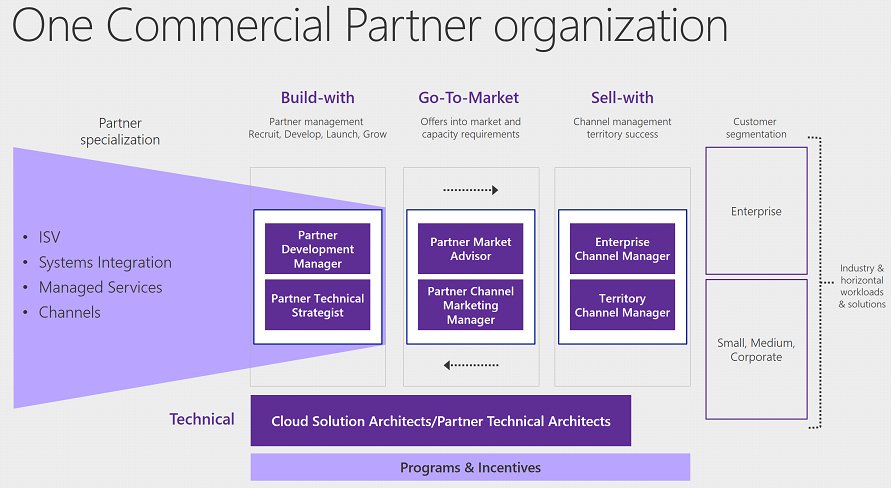Hvis du skal lave en CUSTOMER/PARTNER PRESENTATION og den skal uploades til OCP kataloget, så skal den opfylde nogle helt bestemte krav.
Opfylder den ikke disse krav, så vil præsentation/Case study eller produktkatalog kun med vanskelighed blive fundet fyldig nok til portalen.
Link til partner comunity siden og sted for upload af case studies til Microsoft: https://techcommunity.microsoft.com/
Eks. på pptx-templates ligger i bunden af denne blog-post..
This presentation is intended to articulate to potential new customers or partners the value your company and Microsoft bring together when deploying a joint solution. Once uploaded to OCP Catalog, it may be used by Microsoft sellers to better understand your solution value proposition and to pitch your solution to their customers. The presentation should be able to stand on its own without additional context.
This template and guidance should make it easy for you to rapidly build a quality story. You may already have customer slides, which you may use instead, that deliver on this purpose. Compare your existing slides to this template and guidance to improve the positioning of your solution.
Each slide contains a place-holder text that explains how to make your pitch. To the right of each slide, you will also see a text box that provides additional guidance relevant to that slide (you may need to view the slides at 80% to see these notes to the right).
To be posted in OCP Catalog, the presentation may not be longer than 10 slides (6-8 slides are recommended).
BEST PRACTICES
Tailor your content to Microsoft sellers and potential new customers/partners. Speak directly to your target audience by using “you,” “your team”, and similar phrases and use an active, engaging voice.
Stick to two or three easy-to-read fonts (minimum 12 point). Use a consistent color palette throughout.
Use high-resolution (minimum of 96 pixels per inch for online viewing) graphics and images.
Be concise – avoid long sentences and leave plenty of white space. Use formatting to convey the information quickly and with minimal effort from the reader.
Run a grammar and spelling checker on your content. Test your links to ensure they direct to the correct web pages or content.
Customer Presentation – Template (1)